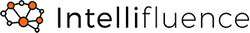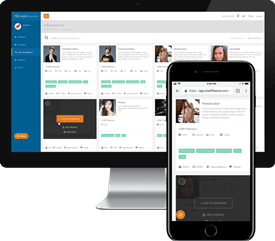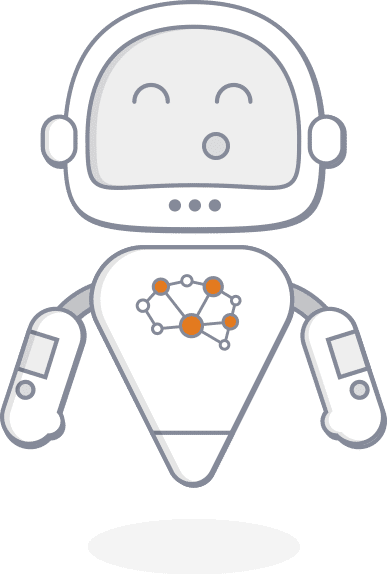In the vast ocean of content that is YouTube, standing out can be a daunting task. With over 500 hours of video uploaded every minute, creators need every advantage to ensure their content reaches the intended audience. One of the most effective yet often overlooked strategies is the use of YouTube tags. Understanding how to select or create the best YouTube tags can significantly enhance your video’s visibility, encourage better success, and attract higher viewership. This article delves into what YouTube tags do, offers practical YouTube tag tips, and discusses some of the top YouTube tags that can propel your content to the forefront of user feeds.
What Do YouTube Tags Do?
YouTube tags are descriptive keywords that inform the platform about your video’s content. They play a crucial role in YouTube’s algorithm by helping it understand the context and categorize your video appropriately. This categorization is essential for:
- Search Optimization: Tags improve your video’s chances of appearing in search results when users look for content related to your video’s topic.
- Suggested Videos: Proper tagging increases the likelihood of your video appearing in the “Up Next” section, thereby reaching viewers who are watching similar content.
- Audience Targeting: Tags help YouTube deliver your video to the right audience based on their interests and viewing habits.
In essence, tags act as signposts that guide both the YouTube algorithm and viewers to your content. Just as tags are essential for guiding viewers to your YouTube content, it’s important for content creators using Intellifluence to indicate which product categories interest them in their profiles. For example, if you specialize in cooking and want to receive products related to this field, you should select categories such as baking, food and drink, along with any other relevant categories. Influencers can choose up to 10 different categories that they are interest in.
Best Practices for Selecting YouTube Tags
To maximize the effectiveness of your tags, consider the following strategies:
-
Relevance is Key
Always use tags that are directly related to your video’s content. Irrelevant tags might attract clicks, but they can harm your video’s performance in the long run due to low watch time and high bounce rates. For example, if your video is about “baking chocolate chip cookies,” relevant tags would include:
- “baking recipes”
- “chocolate chip cookies recipe”
- “how to bake cookies”
-
Use a Mix of Broad and Specific Tags
Combining broad and specific tags allows you to capture a wider audience while still targeting niche viewers. Broad tags cover general topics, while specific tags hone in on particular aspects of your content.
- Broad Tags: “baking,” “dessert recipes,” “cooking”
- Specific Tags: “chewy chocolate chip cookies,” “cookie baking tips,” “best chocolate chip cookie recipe”
-
Analyze Competitors’ Tags
Researching tags used by popular videos in your niche can provide insights into what works. Tools like TubeBuddy or VidIQ can help you view competitors’ tags. While you shouldn’t copy tags verbatim, understanding which tags are effective can inform your strategy.
-
Include Long-Tail Keywords
Long-tail keywords are longer and more specific phrases that users are likely to search for. They often have less competition and can improve your video’s ranking in search results.
- Examples: “how to bake chewy chocolate chip cookies,” “easy cookie recipes for beginners,” “best oven temperature for baking cookies”
-
Leverage Trending Tags
If there’s a trending topic relevant to your video, incorporating related tags can boost visibility. Stay updated with current trends in your niche to capitalize on timely interest.
-
Use Descriptive Phrases
Tags don’t have to be single words. Descriptive phrases can more accurately represent your content.
- Examples: “gluten-free baking recipes,” “vegan chocolate chip cookies,” “step-by-step baking tutorial”
Top YouTube Tags Examples
While the effectiveness of tags can vary based on the content and niche, certain tags have proven successful across various categories. Here are some popular tags and how you might use them:
General Popular Tags
- “how to”
- “tutorial”
- “vlog”
- “review”
- “unboxing”
- “comedy”
- “gaming”
Incorporate these with specific descriptors:
- “how to bake cookies”
- “baking tutorial”
- “kitchen vlog”
Niche-Specific Tags
For a technology review channel:
- “smartphone review”
- “latest tech gadgets”
- “unboxing new iPhone”
For a fitness channel:
- “workout routine”
- “yoga for beginners”
- “home exercises”

Featured Influencer: Rick Hierro
Ricardo “Rick H.” Hierro is the host, creator, writer, and producer of the “The Rick H. Show”. Growing up in Washington Heights, New York. Rick H. has become a catalyst for the talented and creative individuals from urban neighborhoods. He grew up with a passion for film, television, music, and sports. Rick is dedicated to making his dreams a reality while never forgetting to reach back to his community or lose sight of his authentic-self.
By using these top YouTube tags, you align your content with commonly searched terms, enhancing discoverability.
YouTube Tag Tips for Enhanced Visibility
Implementing tags effectively requires more than just selecting popular keywords. Here are additional tips to optimize your tags:
-
Prioritize Your Tags
YouTube places more weight on the first few tags. Ensure your most important and relevant tags are listed first.
-
Stay Within the Character Limit
YouTube allows up to 500 characters for tags. Use this space wisely by including as many relevant tags as possible without exceeding the limit.
-
Avoid Misleading Tags
Using unrelated tags to attract viewers can backfire. Not only does it create a poor viewer experience, but it can also lead to penalties from YouTube for violating community guidelines.
-
Consistency Across Metadata
Ensure that your tags, title, and description are consistent. This coherence reinforces the video’s topic to the algorithm and provides clarity to viewers.
-
Update Tags When Necessary
If your video isn’t performing as expected, consider revising your tags. Updating tags can help realign your video with current search trends and improve its performance over time.
Just as we recommend updating your tags if your YouTube video isn’t performing well, we suggest that influencers refresh the specialties listed in their profiles if they are not receiving collaboration offers. While influencers can initially select up to 10 specialties when registering on Intellifluence, they can change these categories later to reflect their current interests. Currently, content creators have 58 different category titles to choose from. By keeping your interests up to date, you can increase your chances of receiving and reviewing more offers from brands on Intellifluence.
Creating Custom Tags
Sometimes, creating custom tags unique to your content can set your video apart. Here’s how to craft effective custom tags:
-
Reflect Unique Selling Points
Identify what makes your video unique and create tags around those aspects.
- Example: If your cookie recipe uses a secret ingredient, a tag could be “secret ingredient cookies.”
-
Use Branded Tags
Including your channel name or branded terms can help build brand recognition.
- Example: “Chef John’s baking tips,” “Cooking with Chef John”
-
Incorporate Viewer Language
Think about how your target audience might search for content and use that language in your tags.
- Example: If targeting novice bakers, tags like “easy baking recipes” or “baking for beginners” are appropriate.
Mastering the art of selecting and creating the best YouTube tags is a powerful way to enhance your video’s success and viewership. By understanding what YouTube tags do and implementing effective strategies, you position your content to reach the right audience. Remember to keep tags relevant, use a mix of broad and specific keywords, analyze successful competitors, and stay updated with trends. With these YouTube tag tips, you’ll improve your video’s visibility, climb higher in search rankings, and ultimately grow your channel’s reach.
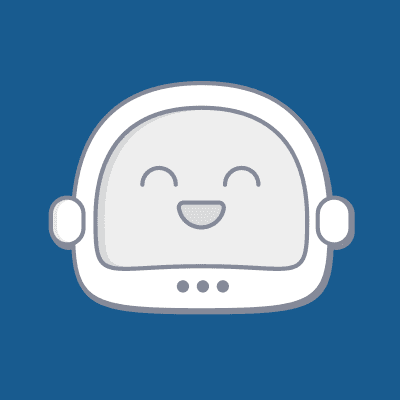
SallyBot is committed to helping users get the most out of Intellifluence. By helping brands create campaigns, providing unparalleled customer service and offering useful advice, nothing makes SallyBot happier than hearing she is liked… Really, really liked.