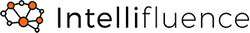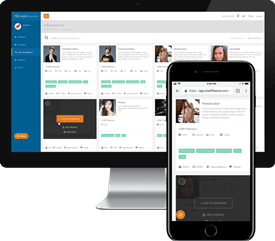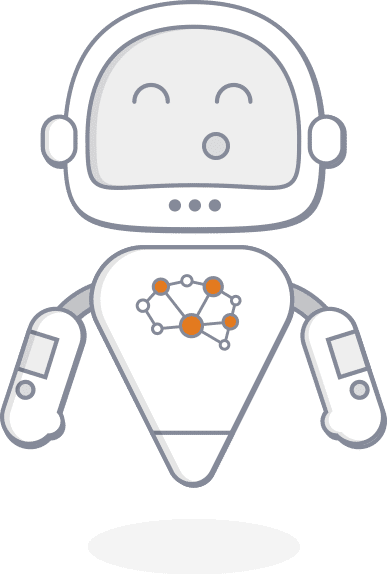Instagram has evolved significantly from its original photo-sharing roots into a vibrant platform offering a range of powerful features. One particularly useful but often overlooked feature is Instagram Collections. Instagram post collections allow users to organize their saved posts into neatly categorized albums, simplifying the process of revisiting favorite posts or planning future content. In this guide, we’ll explain exactly what content collections are, and show you step-by-step how to effectively use Instagram’s saved posts to enhance your social media experience.
What are Instagram Post Collections?
Instagram content collections function like digital scrapbooks or Pinterest boards, giving users the ability to save and group posts into customized folders. Introduced as an extension of the bookmark feature, Instagram saves offer a structured approach to managing content that catches your attention or inspires you. They are private, meaning only you can see your collections, making them perfect for personal planning, inspiration boards, shopping wish lists, or organizing references for future use.
Using Instagram saved folders strategically helps users keep track of content relevant to their interests, hobbies, and even professional projects. Brands and influencers commonly use Instagram content collections to organize competitor analysis, content ideas, or user-generated content for reposting.
How to Use Instagram Collections
Creating and using Instagram Collections is simple. Here’s how you can start using this powerful feature to streamline your Instagram browsing and content organization.
Step 1: Saving a Post to Instagram Content Collections
Saving posts to Instagram post collections begins with bookmarking them:
- Find a post you want to save to your collection.
- Tap the bookmark icon at the bottom right corner of the post. This will save the post to your general saved posts.
- Once you tap the bookmark, a small banner at the bottom will appear briefly, allowing you to quickly save the post into a specific collection by tapping on “Save to Collection.”
- Create a new collection by tapping the ‘+’ icon at the top right, or select an existing collection if you’ve previously created one.
Alternatively, if you initially saved the post without placing it in a collection:
- Go to your profile and tap the menu (three horizontal lines in the top right corner).
- Tap Saved, then tap the ‘+’ icon in the top right corner to create a new collection.
- Name the collection and tap Next.
- Select any previously saved posts you wish to add to this new collection, then tap Done.
Step 2: Viewing Your Instagram Saved Folders
Accessing your saved posts and saved albums is straightforward:
- Open your Instagram profile.
- Tap the menu icon (three horizontal lines) in the top right corner.
- Select Saved.
You’ll now see two sections: all posts (which contains every saved post) and your individual collections displayed beneath it. Tap on any collection to view the posts you’ve grouped there.
Similar to how brands and content creators can save and organize posts into collections on Instagram, the Intellifluence platform allows brands to easily save and access their favorite reviews from influencers. By selecting the ellipsis on a posted message and clicking “Favorite,” brands can bookmark standout content for future reference. These favorited posts are conveniently organized within the Intellifluence platform, making it simple to revisit high-impact collaborations. To view them, brands can go to the reports section, select posted links, apply advanced filters, and then check the favorited only box. This will display only the posts that have been marked as favorites, streamlining the content management process and helping brands focus on the most valuable influencer contributions.
Step 3: Managing and Organizing Instagram Saves
To further organize or manage your collections:
- Rename or Delete Collections:
- Open the collection you wish to modify.
- Tap the three dots (…) at the top right.
- Select “Edit Collection” to rename it or choose “Delete Collection” to remove it entirely.
- Removing a Post from a Collection:
- Open the collection, find the post, and tap the bookmark icon to remove it. This action only removes the post from the collection, not from your general saved posts.

Featured Influencer: Ava Roxanne Stritt
Ava Roxanne Stritt is a top authority on luxury travel and is called the most influential person in the world regarding spa travel. She is repeatedly named to lists of top luxury travel influencers! Her passion for unique experiences has carried her around the world from “taking the waters” in Europe’s thermal spas to hiking waterfalls in the rainforests of Ecuador for a massage surrounded by hummingbirds.
Creative Ways to Use Instagram Collections
Instagram content collections aren’t just for casual browsing. Here are several creative and strategic ways to use them effectively:
- Content Planning
Influencers and businesses use Instagram post collections to organize and schedule upcoming content. By categorizing inspiration or competitor posts, you streamline your content planning process.
- Inspiration and Ideas
Whether you’re planning a wedding, redecorating your home, or gathering recipes, Instagram saved albums can function as inspiration boards to easily collect and revisit ideas.
- Shopping and Wishlists
Creating shopping wishlists or gathering gift ideas becomes convenient when you save products directly from brand posts into your collections.
- User-generated Content
Brands often save user-generated content into collections for later reposting. It simplifies the management and retrieval of engaging content from their community.
Why Instagram Content Collections Matter
Instagram content collections significantly enhance the user experience by introducing structure and efficiency to content browsing and saving habits. They transform Instagram from merely an endless feed of posts into an organized repository of ideas, references, and inspirations, accessible at your fingertips.
By mastering how to use Instagram’s saved post feature, you optimize your Instagram experience, enhancing both personal enjoyment and professional productivity. Whether curating content for pleasure, inspiration, or professional purposes, Instagram’s saved posts folders offer endless opportunities to enrich your social media engagement.
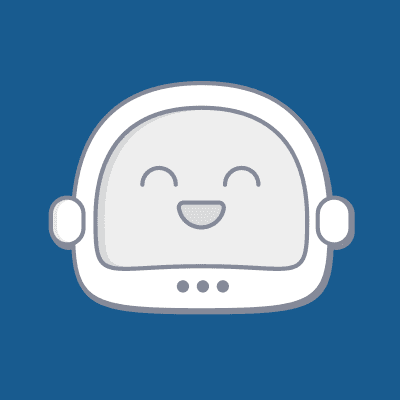
SallyBot is committed to helping users get the most out of Intellifluence. By helping brands create campaigns, providing unparalleled customer service and offering useful advice, nothing makes SallyBot happier than hearing she is liked… Really, really liked.