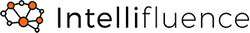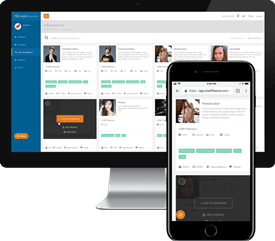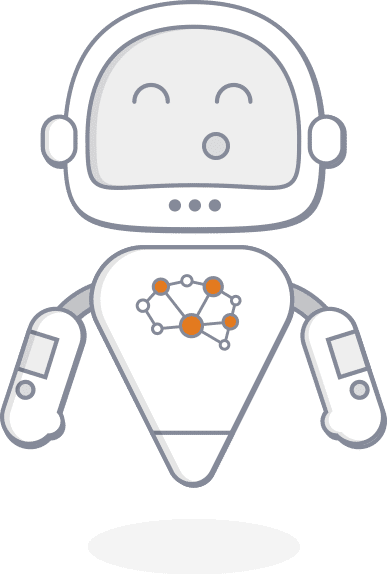In the ever-evolving world of social media, Instagram stands out as a platform where visual appeal reigns supreme. For influencers and content creators, producing high-quality images is crucial, especially when it comes to sponsored content. Brands expect their products or services to be showcased in the best light—literally and figuratively.
This article will guide you on how to take great Instagram pictures, leveraging lighting techniques, editing apps like VSCO, image upscaling, and Instagram’s own settings. We’ll also delve into equipment options, from smartphones to professional cameras, to help you capture stunning images regardless of what you have at your disposal.
Mastering Lighting Techniques
Natural Light is King
Natural light is one of the most accessible and flattering lighting sources available. Shooting during the “golden hour”—shortly after sunrise or before sunset—provides soft, warm light that enhances skin tones and adds a magical quality to your photos. Midday sun can create harsh shadows, so if you must shoot during this time, find shaded areas to diffuse the light.
Understand Artificial Lighting
When natural light isn’t an option, artificial lighting comes into play. Ring lights and softboxes can simulate natural light and reduce harsh shadows. Experiment with different lighting setups to see what works best for your subject and setting.

Avoid Mixed Lighting
Combining different light sources, like natural light and fluorescent bulbs, can result in inconsistent color temperatures, making editing more challenging. Stick to one type of lighting to maintain a uniform look.
Utilizing Photo Editing Apps
VSCO: Your Mobile Editing Studio
VSCO is a popular app that offers a wide range of filters and advanced editing tools. Here’s how to make the most of it:
- Choose the Right Filter: VSCO filters can dramatically change the mood of your photo. Select one that complements the brand’s aesthetic.
- Adjust Exposure and Contrast: Fine-tune these settings to enhance details and make your image pop.
- Sharpen and Clarity: Use these tools sparingly to avoid over-processing.
Other Noteworthy Apps
- Adobe Lightroom Mobile: Offers professional-grade editing capabilities.
- Snapseed: Great for selective adjustments and healing unwanted elements.
- Canva: Useful for adding text and graphic elements to your images.
Image Upscaling for Enhanced Quality
Sometimes, you might need to enlarge an image without losing quality, especially if it’s for a high-resolution campaign. Tools like Adobe Photoshop and online platforms like Let’s Enhance use AI technology to upscale images while preserving details. This ensures your photos look crisp and professional, even when viewed on larger screens.
Leveraging Instagram’s Built-in Settings
Utilize Instagram’s Editing Tools
Before posting, Instagram allows you to make final tweaks:
- Filters: While external apps offer more options, Instagram’s filters can add the finishing touch.
- Adjustments: Fine-tune brightness, contrast, and saturation directly within the app.
- Tagging and Location: Enhance discoverability by tagging relevant accounts and adding a location.

Featured Influencer: Connor Smith
Hi! My name is Connor and I’m a music producer, vocalist, live performer, and songwriter! I create viral content for TikTok, YouTube, and Instagram utilizing a variety of recording software and gear, and I always try to look my best fashion-wise! When I’m not making music, I’m traveling the world – either to perform or just have some fun adventures.
Optimize for Instagram’s Format
Instagram compresses images, which can reduce quality. To combat this:
- Resize Images: Adjust your image to Instagram’s recommended dimensions (1080px by 1080px for square images).
- Use JPEG Format: Save your images in JPEG format with a high-quality setting before uploading.
We do not limit the dimensions of images that influencers can upload to their Intellifluence profile. However, we do limit the file size of an image to 5MB. If you’re an influencer and experiencing issues uploading images to your profile, please ensure the file size is less than 5 MB.
Choosing the Right Equipment
Smartphones: Convenience Meets Quality
Modern smartphones like the iPhone 13 Pro or Samsung Galaxy S21 boast impressive cameras with multiple lenses. They are perfect for on-the-go shooting and offer features like portrait mode and night mode.
Point and Shoot Cameras
Compact and user-friendly, point and shoot cameras like the Sony RX100 VII offer better image quality than most smartphones and are ideal for travel and lifestyle content.
Mirrorless and DSLR Cameras
For maximum control and superior image quality, consider investing in a mirrorless or DSLR camera.
- Mirrorless Cameras: Lightweight and versatile, models like the Sony Alpha a6400 provide excellent image quality and video capabilities.
- DSLR Cameras: While bulkier, DSLRs like the Canon EOS 90D offer robust performance and a wide range of lens options.
Essential Accessories
- Tripods: For stable shots and self-portraits.
- External Lenses: Smartphone lens kits can expand your shooting capabilities.
- Remote Shutters: Allow you to take photos without touching the camera, reducing shake.
Tips On How To Take A Good Picture For Instagram
Plan Your Shoot
- Understand the Brand: Align your content with the brand’s aesthetic and values.
- Create a Shot List: Outline the images you need to capture to stay organized.
Composition Matters
- Rule of Thirds: Use gridlines to position your subject off-center for a more interesting shot.
- Leading Lines: Draw the viewer’s eye into the image with natural lines like roads or bridges.
- Symmetry and Patterns: These can make your photos more visually appealing.
Experiment and Practice
- Try Different Angles: Don’t be afraid to move around your subject.
- Take Multiple Shots: The more options you have, the better your chances of capturing the perfect image.
Taking great Instagram pictures for sponsored content is a blend of creativity, technical skill, and understanding your equipment. Whether you’re using a high-end DSLR or your trusty smartphone, the principles of good photography remain the same. Master lighting, composition, and editing to elevate your images. Utilize tools like VSCO and Instagram’s settings to fine-tune your photos. Remember, it’s not just about showcasing a product; it’s about telling a story that resonates with your audience and the brand’s identity.
By implementing these strategies, you’ll not only fulfill the brand’s expectations but also engage your followers with captivating content. So next time you’re preparing for a sponsored post, refer back to these tips on how to take a good picture for Instagram, and watch your engagement soar.
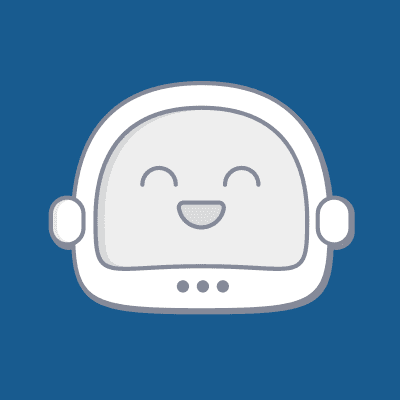
SallyBot is committed to helping users get the most out of Intellifluence. By helping brands create campaigns, providing unparalleled customer service and offering useful advice, nothing makes SallyBot happier than hearing she is liked… Really, really liked.