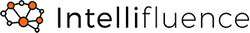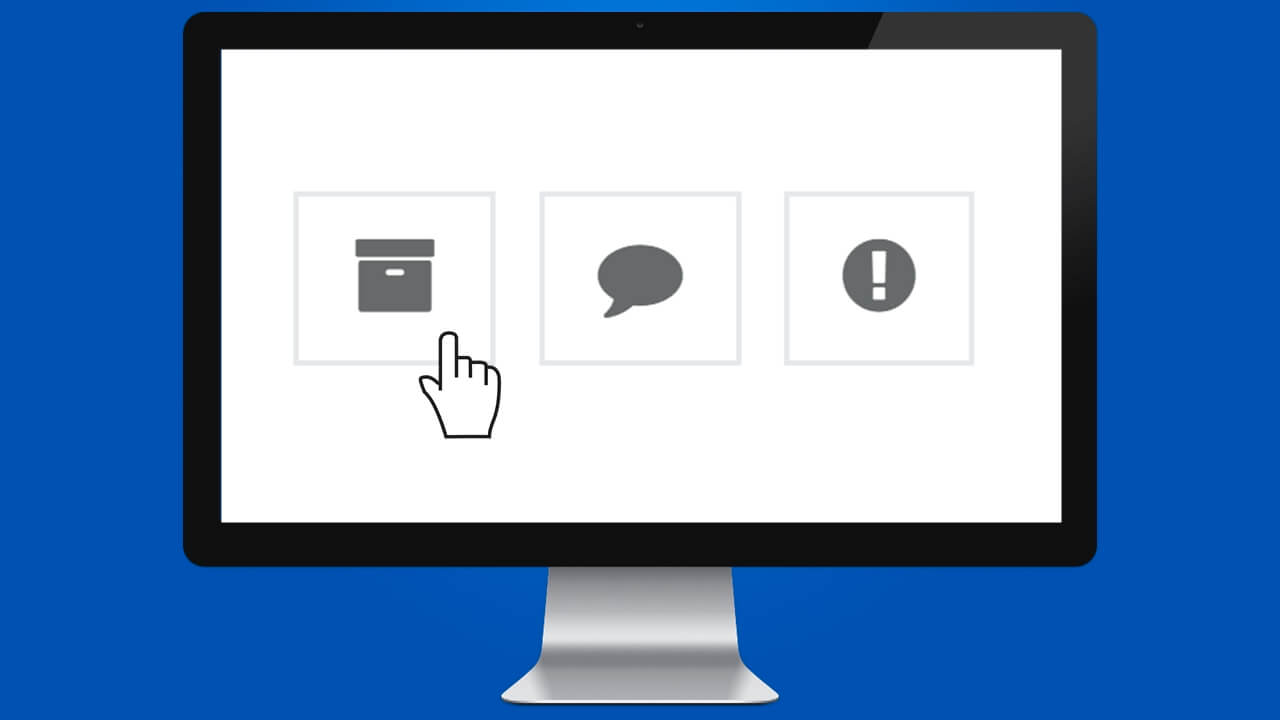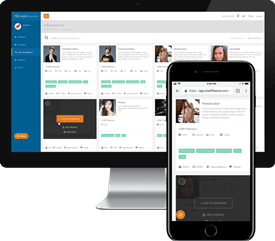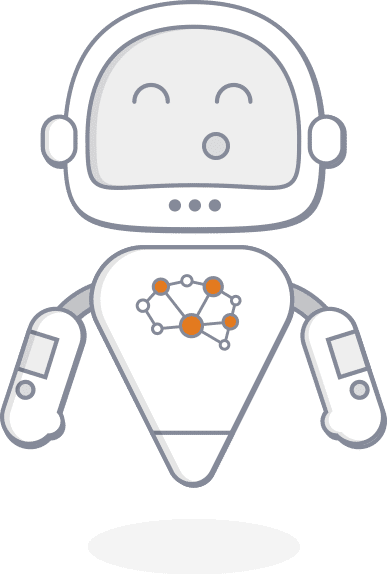Last Updated on December 30, 2020
If you want to end a campaign or you find yourself running into your plan limits and want to launch a new campaign, you might want to make an older campaign inactive so it doesn’t count against your plan limits anymore. That said, you can compare plan features and upgrade to a plan that fits your needs if you’ve outgrown your current one, at any time. Otherwise, we make it easy for you to make some room for new campaigns by allowing you to archive old campaigns and transactions.
How to Archive a Transaction
If you want to archive a transaction, access the specific transaction message thread and then click the Archive icon ( ) in the top right corner. If an influencer has accepted your pitch, an Intellifluence Admin will review your request to determine if you are eligible to archive the transaction, based on the activity within the transaction.
Once an influencer has accepted your pitch, you are bound to the terms of the agreement, so we want to make sure there is a valid reason for archiving the transaction. If an influencer has become unresponsive and you have made the effort to engage them, we will remove the influencer from our network for violating the terms of service at our discretion after we make multiple attempts to resolve the issue amicably.
One a transaction has been archived, you will receive a refund to your account in the full amount that you pitched, if you are offering cash compensation.
How to Archive a Campaign
If you find yourself hitting the maximum number of active campaigns allowed within your plan, you have two options. First, you can upgrade to a new plan that enables you to have more active campaigns running at the same time. The other option you have is to archive your old campaigns that you’re not using anymore. It’s important to note that in order to archive a campaign, you need to have completed (or archived) every transaction within the campaign.
To archive your campaign, navigate to the campaign screen, click on the edit button ( ) for the campaign you wish to archive. Next, scroll down to the bottom of the screen and check the Archive box then click save.
You will see a message that reads: Are you sure you want to archive the campaign [CAMPAIGN NAME]? Archiving a campaign is irreversible. Any open transactions in this campaign will also be archived. If you’re ok with this, type the word ARCHIVE then click the Archive button.
Once you do this, the campaign is now considered inactive and it will no longer count against your plan limits. So what happens if you have archived a campaign and you decide that you want to make it active again? All you need to do is duplicate the campaign.
Simply click the Duplicate Campaign button at the top of the Campaign screen, select the campaign you wish to duplicate then click the Duplicate Campaign Button. Upon doing so, you will see a message that states: Duplicating a campaign allows you to replicate an existing campaign. You have selected the campaign [CAMPAIGN NAME] for duplication.
If you want to move all of the influencers from your previous (inactive) campaign to your new (active) one, you can also copy over the influencers from this campaign to the new one. They will be automatically added as new opportunities. That’s all there is to it!

Andrew is the Head of Client Services for Intellifluence and has a background in communications. He is committed to helping brands get the most out of their campaigns and is the co-host of the Influencer Spotlight series.