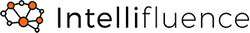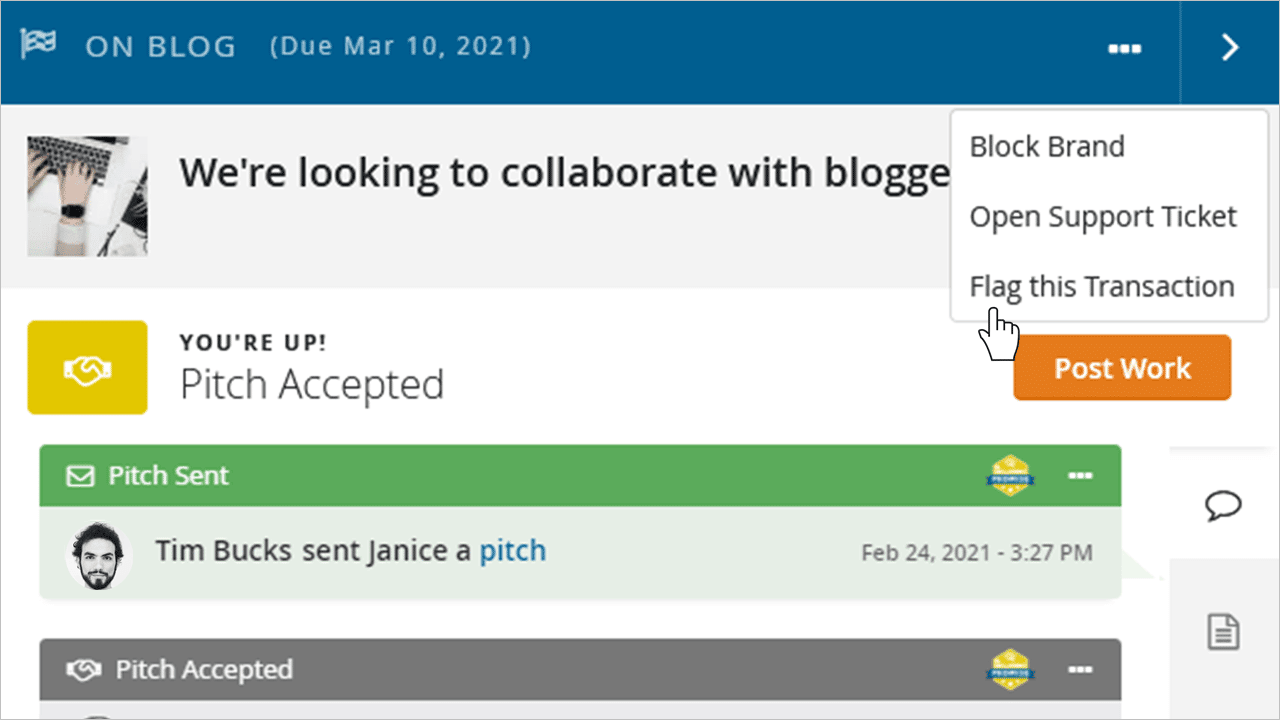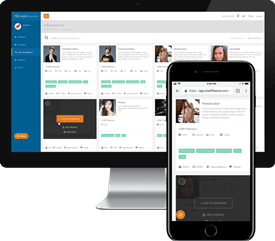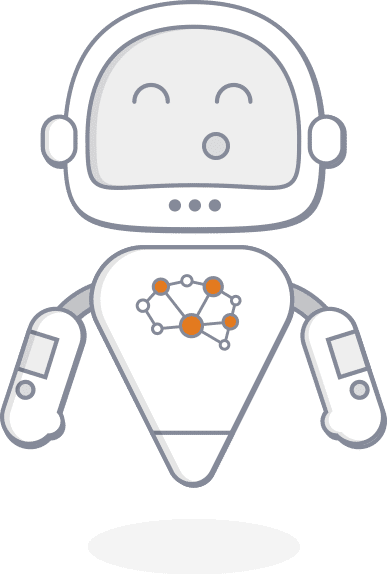Last Updated on March 2, 2021
Let’s take a minute to talk about your options as a brand or influencer when a transaction isn’t going as planned.
In a perfect world, this would never happen – but we’re dealing with reality! Whether you are an influencer or are representing a brand, the process for resolving an issue with help from an Intellifluence Admin is the same.
First Things First
The first thing you should do before flagging a transaction is try to work it out in a civil manner with the other party. It’s frustrating when there’s a communication breakdown, but make sure you contact the other party with your concerns and provide a reasonable time frame for a response. Present your concerns in the transaction message thread in a clear and concise manner.
While Intellifluence Admins are more than happy to help when an issue arises, we want to make sure you have made multiple attempts to resolve the issue with the other party. In other words, don’t flag a transaction as a natural progression. Only do so when the transaction has gone sideways and you can’t come to an agreement, or the other party is unresponsive. If you have done your due diligence and are not getting anywhere, by all means flag the transaction so we can jump in and help.
In the top right corner of the message thread, click the menu options button () and in the dropdown menu, you will see the option to Flag this Transaction or Open Support Ticket. In either scenario, your message is hidden from the other party. Opening a support ticket is the less severe option, and appropriate if you have general transaction-specific questions that requires the assistance of an Intellifluence Admin. If you have a specific issue with the other party and need help resolving it, that’s when it’s appropriate to flag the transaction, if you meet the criteria we outlined above.
Flagging the Transaction
When you click the flag transaction button, you will notice this message:
Please only flag a transaction for review after you have tried to resolve the issue on your own. Appropriate reasons for flagging a transaction include, requesting help to get any party to comply with the terms of your agreement, bringing to our attention any party that has acted in a non-professional manner, or bringing to our attention any content that doesn’t comply with Intellifluence’s policies.
If your reason for flagging the transaction meets these criteria, please write out your reason for flagging in the message field. The more information you can provide, the easier it is for us to determine a course of action in a quick and efficient manner. As a reminder, this message is kept hidden from the other party, and only the Intellifluence Admin will be able to read what you write.
What Happens Next
Upon flagging a transaction (or using the contact an admin feature for less pressing issues), and Intellifluence Admin will respond within a timely manner. The Admin might request more details from you or inform the other party that they need to provide a response within the message thread.
Please know that we are committed to helping resolve issues in a fair and reasonable manner. Brands and Influencers must adhere to the Intellifluence Terms of Service, which promotes smooth and friendly transactions. If you ever have a question about how to use the system, you can check out our Knowledge Base or use the Open Support Ticket feature.

Andrew is the Head of Client Services for Intellifluence and has a background in communications. He is committed to helping brands get the most out of their campaigns and is the co-host of the Influencer Spotlight series.