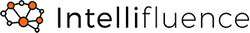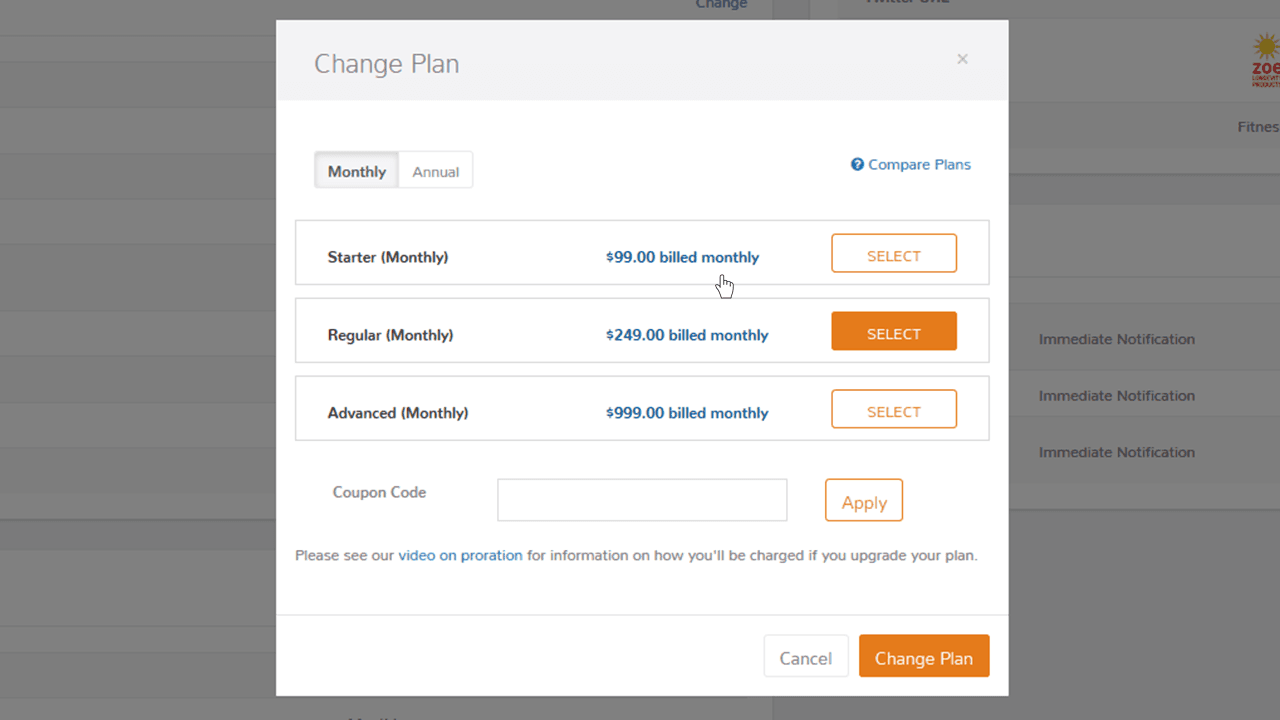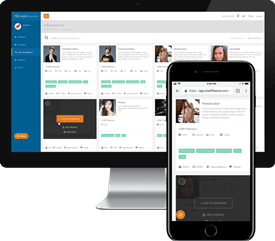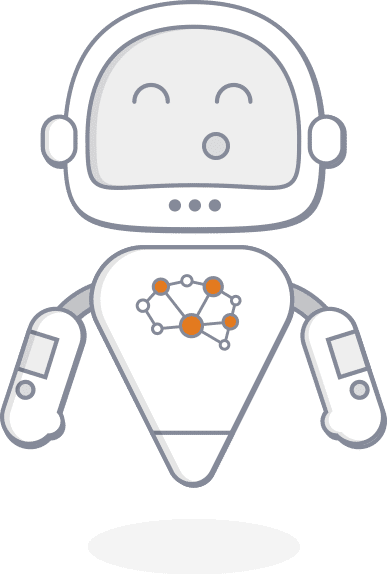Last Updated on June 8, 2020
Intellifluence is committed to offering flexibility, in addition to value. If you ever want to change your plan, we make it easy. So why might you want to change your plan?
Maybe you have hit the maximum amount of Marketplace Applications you are able to receive on your current plan. Maybe you want to create more campaigns. Maybe you want the ability to run a private campaign where you seek out influencers to pitch on your own…
There are plenty of reasons why you would want to change your plan. If you are looking to upgrade, we highly recommend you check out our Intellifluence.com pricing section to determine which plan has what you’re currently missing.
Once you’re ready to change your plan: From your brand dashboard, click your username in the top left corner of the screen then click My Account.
Within the My Account screen, scroll down and click the Change Plan link in the Plan Information section.
If you want to compare plan features before upgrading, click the Compare Plans link. You can also downgrade your plan as well at any time.
When you’re ready to go, select the plan you want then click change plan. You can also cancel your plan by clicking the Cancel Plan link.
Before you do though, remember that you can compare different plans and downgrade at any time. We are committed to offering a plan for every budget so chances are, Intellifluence has a plan that will bring you value.
Upgrading a Plan
Here’s something you should know when upgrading to a higher plan:
Due to the way Stripe (our subscription payment processing vendor) handles proration, you won’t see the addition charge for the higher plan until the next billing cycle.
For example, let’s say you are subscribed to the Starter Plan at $99 per month and you are routinely charged on the first of every month…
On January first, you would be charged $99.
If you decided to upgrade to the Regular Plan, which costs $249 per month, on January 15th, nothing additional would be charged on that day.
Also, your billing date wouldn’t change in this scenario (unless you switch from a monthly plan to an annual plan).
If you upgrade from a monthly plan to an annual plan, the day you upgrade is the day you are charged, minus any credit for the unused portion of the monthly plan you are currently subscribed to.
Continuing with the example, on February first you would be charged $249 for your new Regular Plan monthly subscription, along with the prorated amount ($124.50) of your Regular Plan upgrade from the previous month, and a credit for the prorated amount of the unused Starter Plan ($49.50) so your bill total would be $324, plus any applicable taxes or fees.
Once again, this is the way Stripe chooses to handle upgrading, downgrading and prorated subscription fees. We know it’s a little confusing, so if you’ve read up to this point, kudos to you! If you ever have any questions, please check out our knowledge base and if you’re still stuck, you can submit a ticket!

Andrew is the Head of Client Services for Intellifluence and has a background in communications. He is committed to helping brands get the most out of their campaigns and is the co-host of the Influencer Spotlight series.