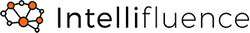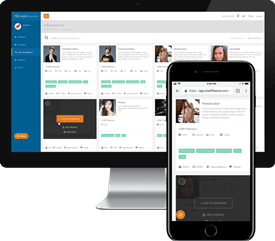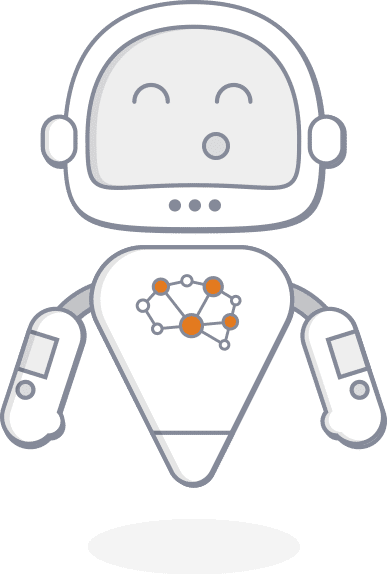As live streaming continues to dominate digital content consumption, aspiring Twitch influencers need the right tools to stand out and deliver high-quality broadcasts. Whether you’re just starting or looking to upgrade your setup, understanding the essential equipment needed to stream on Twitch is crucial.
This guide will cover everything from budget-friendly options to high-end professional gear, helping you make informed decisions based on your needs and budget.
Basic Equipment Needed to Stream on Twitch
- Computer:
- Budget Option: A mid-range laptop or desktop with at least an Intel i5 processor and 8GB of RAM can handle basic streaming and gaming needs.
- High-End Option: High-performance PCs with the latest Intel i9 or AMD Ryzen 9 processors, over 16GB of RAM, and advanced graphics cards (like NVIDIA RTX series) will provide the best experience and future-proofing.
- Considerations: Budget PCs might struggle with high-quality streaming and multitasking. Investing in a more powerful computer ensures smoother streams and better game performance.

- Camera:
- Budget Option: Logitech C920 HD Pro offers 1080p streaming at a reasonable price, suitable for those just starting.
- High-End Option: Cameras like the Sony Alpha series (e.g., A6000) with a capture card provide superior image quality and customization.
- Considerations: While budget webcams are great for starters, upgrading to a higher-quality camera can significantly enhance your stream’s professionalism.
- Microphone:
- Budget Option: The Blue Snowball Ice provides decent sound quality for those on a limited budget.
- High-End Option: The Shure SM7B is a studio-quality microphone that delivers exceptional audio clarity and is widely used by professional podcasters and streamers.
- Considerations: Audio quality is crucial, as poor sound can drive viewers away. Investing in a good microphone can improve viewer retention.
- Lighting:
- Budget Option: Simple ring lights or softboxes can greatly improve the visual quality of your stream.
- High-End Option: Elgato Key Light provides adjustable settings and color temperatures, perfect for professional setups.
- Considerations: Good lighting is essential for making your stream look professional. Even basic lighting setups can prevent grainy video quality.

Software and Accessories
- Streaming Software:
- OBS Studio: Free and open-source, ideal for beginners and professionals alike. It offers extensive customization options.
- Streamlabs OBS: Built on OBS but with additional integrated features specifically designed for streamers, like chat integration and widgets.
- Capture Card:
- Budget Option: Elgato HD60 S offers reliable performance for capturing 1080p footage at 60 fps.
- High-End Option: Elgato 4K60 Pro allows for 4K capture at 60 fps, perfect for high-resolution gaming streams.
- Considerations: If you plan to stream console games, a capture card is necessary to transfer the video and audio to your computer.
- Accessories:
- Green Screen: For a more professional background or to superimpose yourself into the game.
- Stream Deck: For managing your stream efficiently with customizable buttons to control various aspects of the broadcast without needing to toggle between screens.

Featured Influencer: Kylie Harrop St John
I’ve turned my passion into a full-time gig as a Twitch streamer and content creator. Gaming isn’t just my hobby, it’s my way of connecting with an amazing community and sharing some seriously amazing moments.I’m on this platform because I believe in the power of gaming to bring people together, and I want to partner with brands that get that. Whether it’s gear that can take our gaming experience to the next level, awesome snacks for those marathon streaming sessions, or anything else that resonates with the gaming lifestyle, I’m all about sharing products and experiences that my community will love.
Setting Up Your Streaming Environment
Creating an appealing and functional streaming space is crucial. Ensure your environment is quiet and free of interruptions. Decorate your background in a way that reflects your personality but isn’t too distracting for viewers. Comfortable seating is also essential, as streams can go on for several hours. After you’ve set up your streaming space, it’s time to start making money by partnering with brands. Intellifluence gives content creators the chance to collaborate with brands, and the best part is that it’s free to sign up. If you want to keep all the money you earn from streaming, you can sign up as an influencer at any time during your streaming career and join the 742 streamers who are already benefiting from being on Intellifluence.
When starting out with streaming, you may be faced with the question of “what equipment do I need to stream on Twitch?” Thus, it’s imperative to know that choosing the right Twitch streaming equipment involves balancing cost and performance.. Start with what you can afford, focusing on areas most critical to your stream’s quality, like audio and video. As your channel grows, reinvest in higher-quality gear to enhance your production value. Remember, the most successful Twitch influencers are not just those with the best equipment but those who engage actively with their community and provide entertaining content consistently.
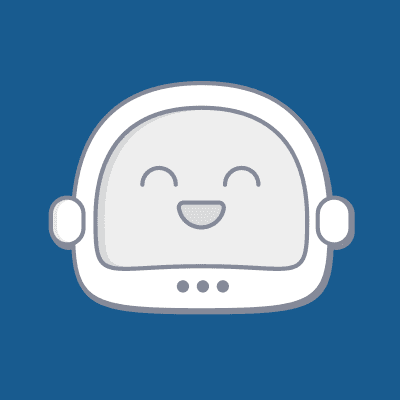
SallyBot is committed to helping users get the most out of Intellifluence. By helping brands create campaigns, providing unparalleled customer service and offering useful advice, nothing makes SallyBot happier than hearing she is liked… Really, really liked.